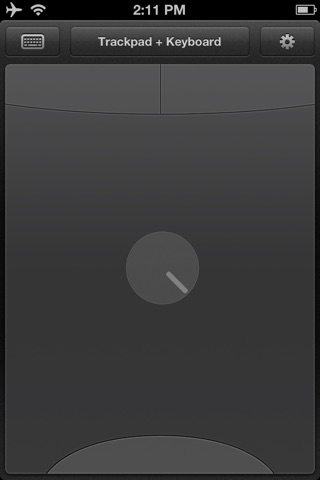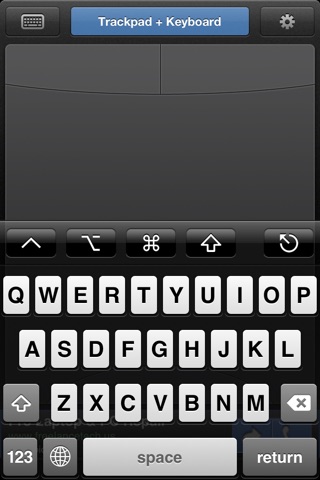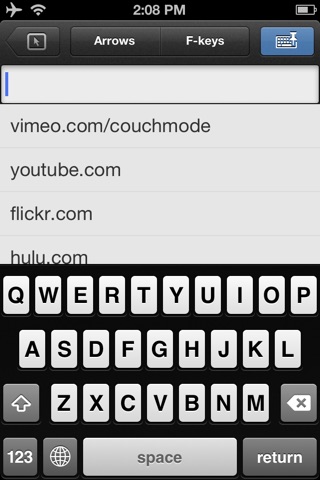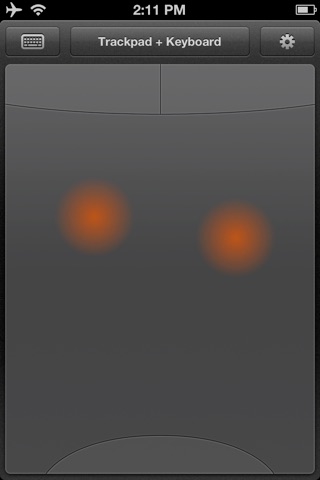
HippoRemote LITE ~ Wireless Keyboard, Mouse & Remote Control app for iPhone and iPad
Developer: RoboHippo LLC
First release : 26 Feb 2010
App size: 4.55 Mb
WHAT IS HIPPOREMOTE?
Control your computer with a wave of your hand or a flick of your finger! Impress your audience at speaking engagements or just veg out on the couch.
HippoRemote LITE turns your iPhone and iPod touch into a Wi-Fi keyboard and trackpad, making it a perfect pocket-sized controller for a living room, conference room, or classroom computer.
You can do everything a physical keyboard and mouse can do. Making it great for controlling your HTPC, your classroom interactive whiteboard, or your Keynote or Powerpoint presentation.
And because it works over Wi-Fi, you get superior range and performance compared to other wireless technologies without extra dongles or expensive adapters.
FEATURES:
• Multi-touch Trackpad: Multi-touch gestures up to 4 fingers, including 2-finger scrolling and pinch-to-zoom.
• Intelligent Keyboard: Remembers your typing history so you can autocomplete with a single tap.
• International Characters: Full keyboard support for international characters.
• Thumb Scrolling: Makes precision scrolling a breeze!
• Split-screen Mode: Simultaneous keyboard and trackpad access.
• Wake-on-LAN: Turn on your computer from your couch.
PRO VERSION:
HippoRemote Pro adds a number of premium features, including:
• App Profiles: Controls and buttons customized for your apps. We have 60+ profiles in our library and new ones are added all the time. You can even customize existing profiles or create your own with the built-in profile editor!
• Auto App Switching: Launch or switch between programs with a single tap.
• Login & Password Manager: One tap to auto-fill login information for your favorite web sites.
• Macros: Create and store your favorite shortcuts for one-touch access.
• Pause on Call: Automatically pause whats playing when you receive a phone call.
• Proximity Sensor: Turn off the screen to conserve battery.
• Integrated Web Browser: Surf the web, update Facebook, check sports scores, and more, without switching apps and without interrupting whats playing on your computer.
• Boxee/Plex/XBMC Gesture Pad - Control Boxee, Plex and XBMC with flicks and swipes.
REQUIREMENTS:
* iOS 4.0 or greater.
* Wi-Fi network.
* Windows, Mac, or Linux PC to control.
SETUP:
* Visit http://hipporemote.com/setup to find step-by-step setup instructions for Windows, Macs, and Linux PCs.
* For Macs and Windows PC, we recommend installing our HippoVNC helper application.
* HippoRemote can also work by enabling Screen Sharing on Macs or installing a VNC server on Windows & Linux PCs.
SUPPORT:
* If you run into any problems, email us at [email protected]. Were quick to help!
* Please dont ask us questions in an iTunes review. We have no way of contacting you to respond to your issue.